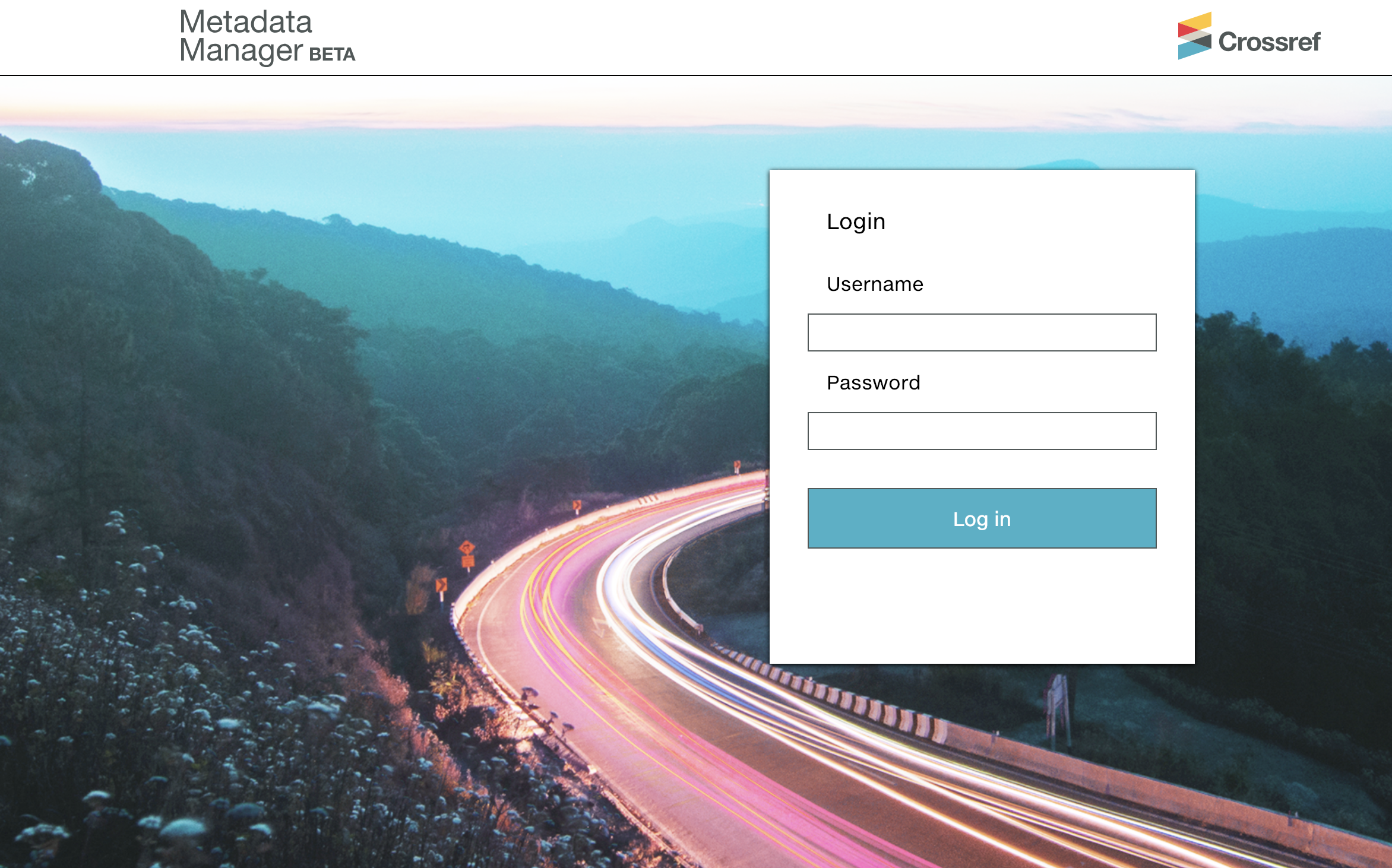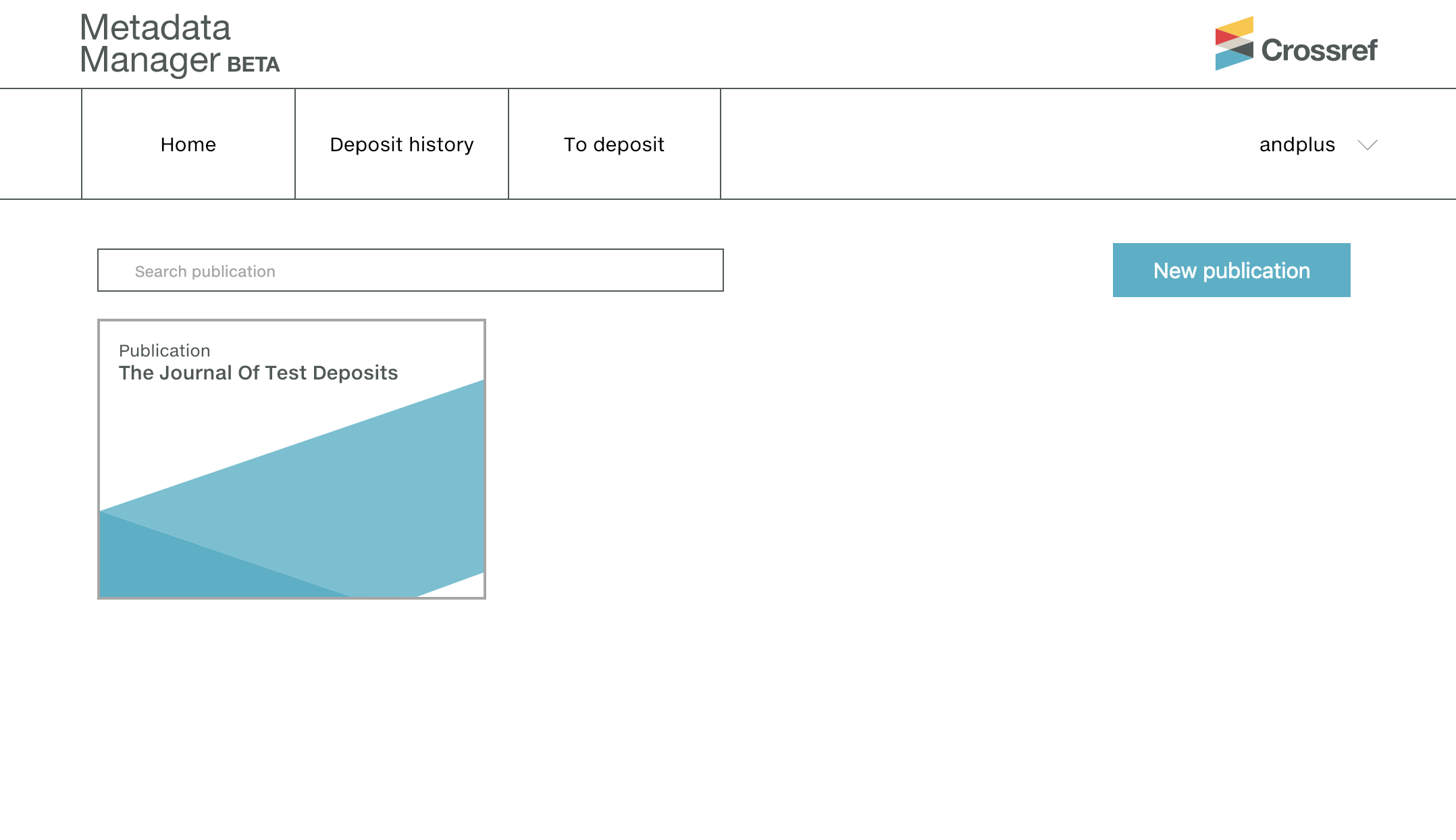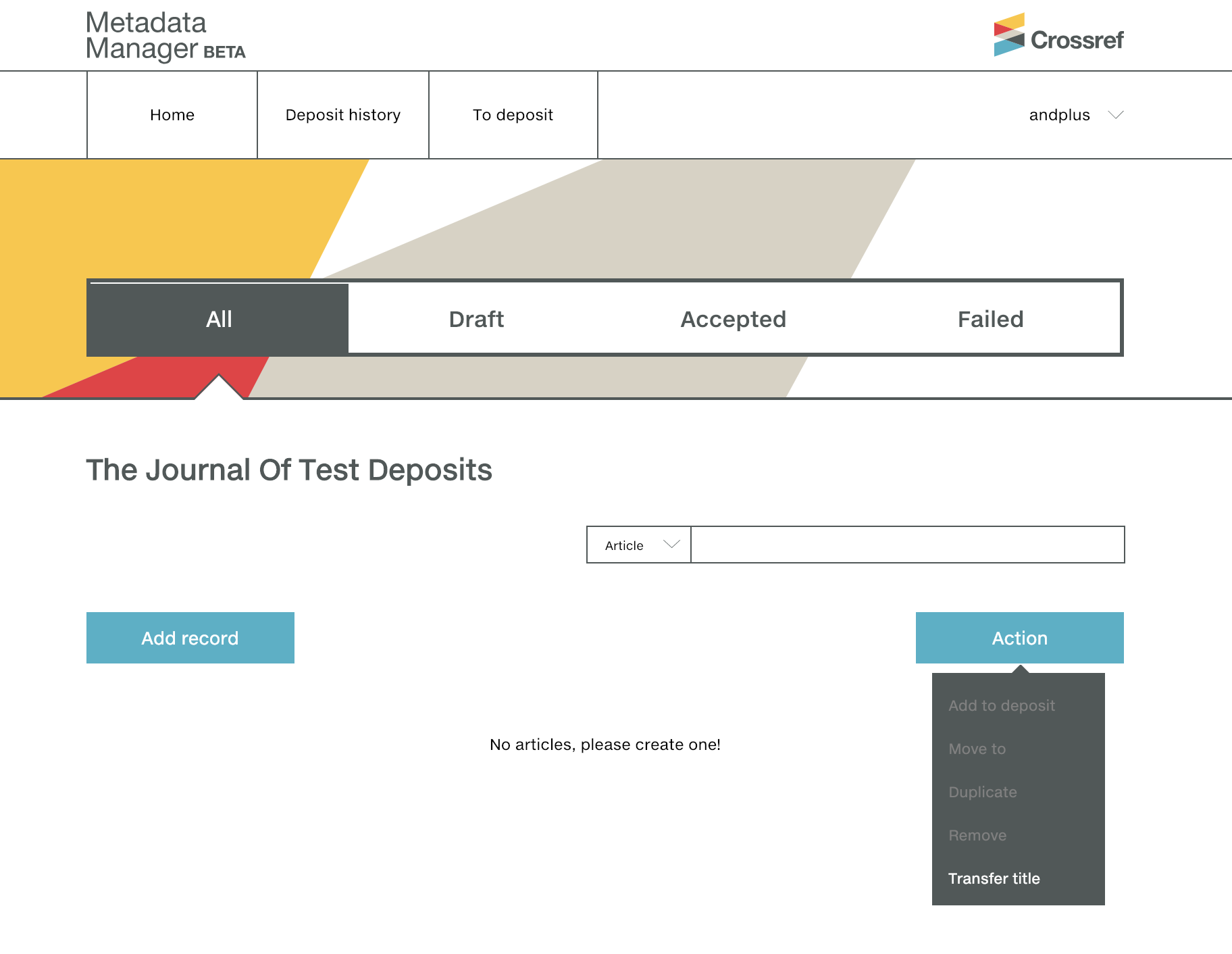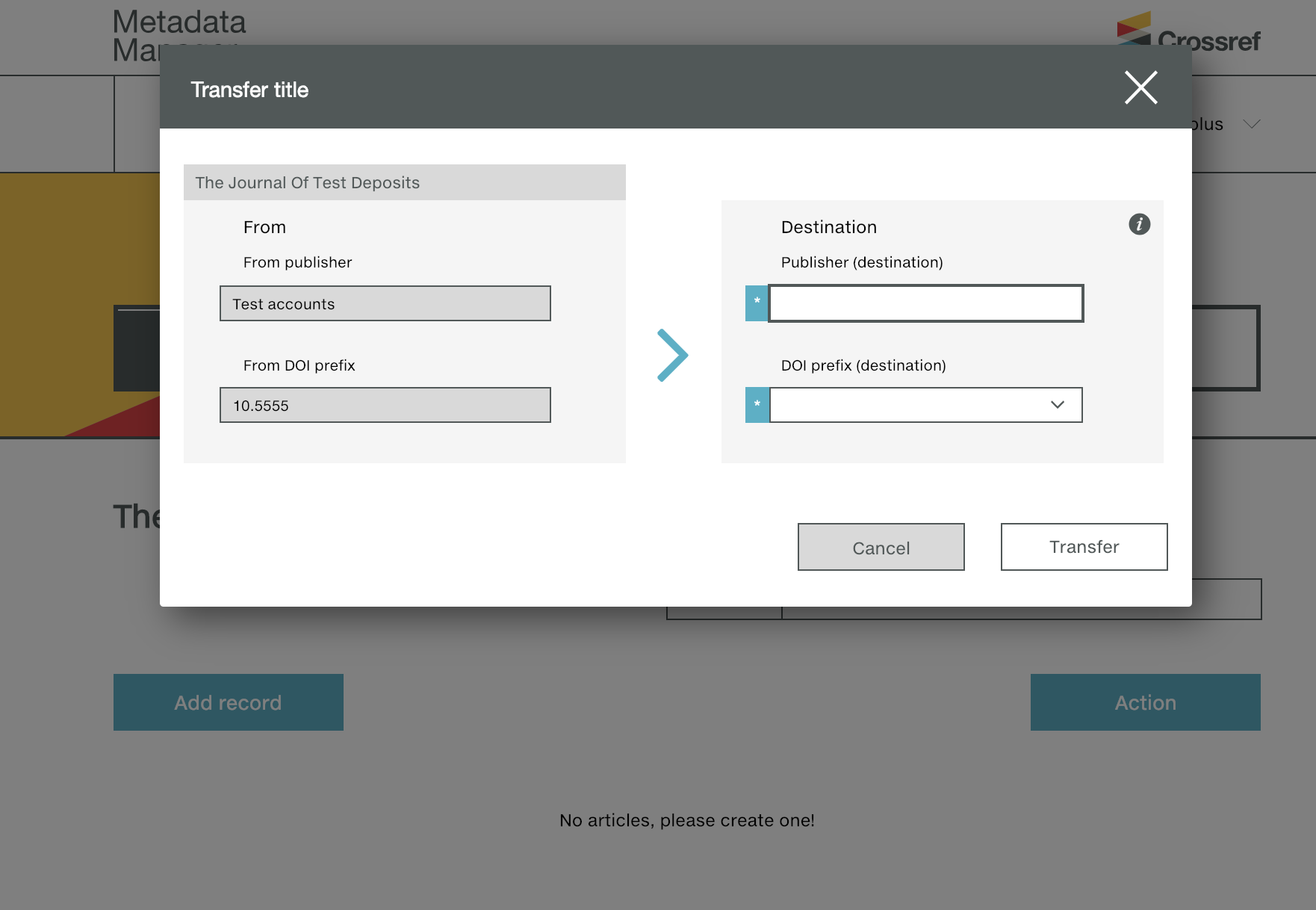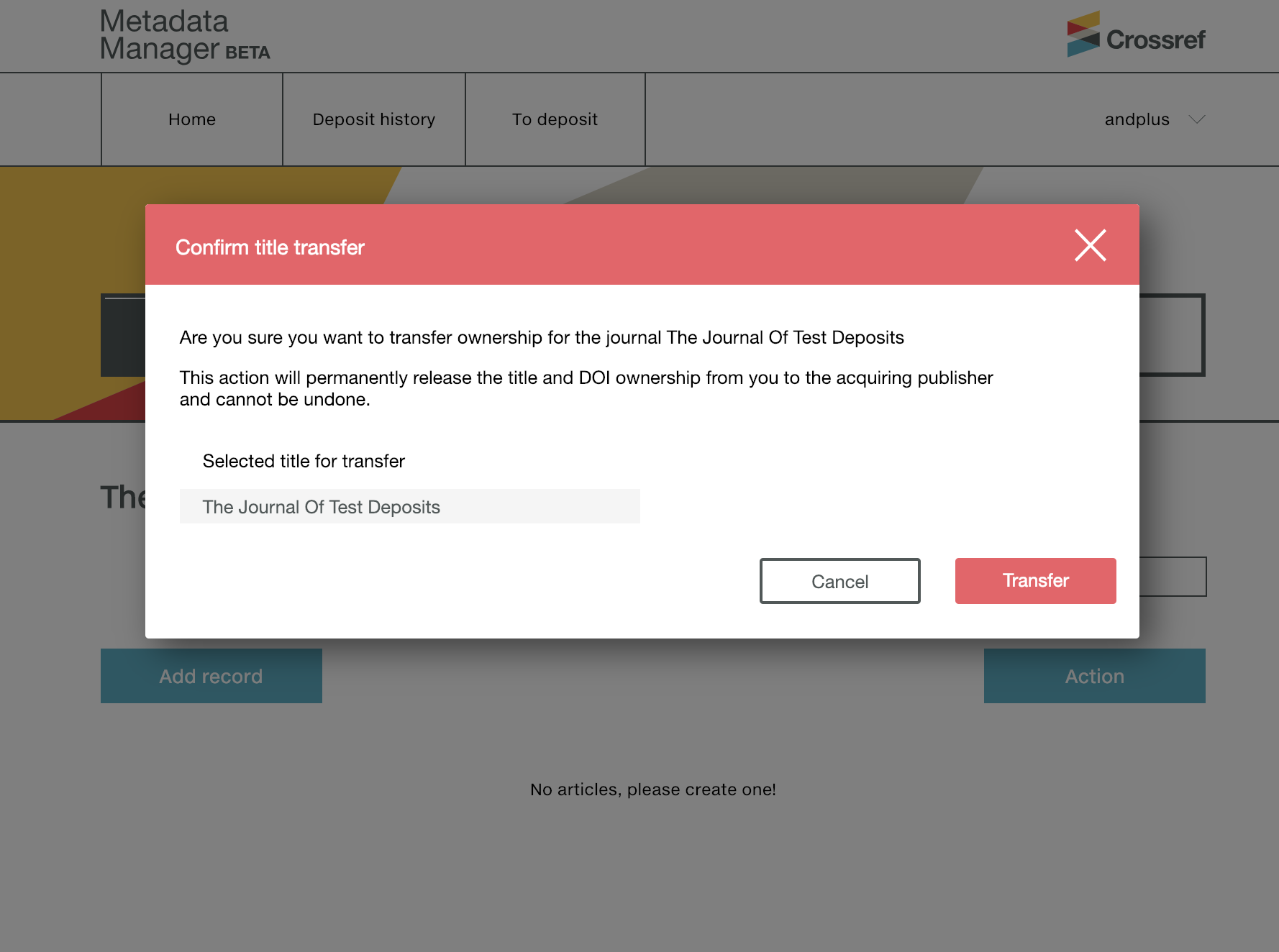2 minute read.Resolutions 2019: Journal Title Transfers = Metadata Manager
UPDATE, 12 December 2022
Due to the scheduled sunsetting of Metadata Manager, this title transfer process has been deprecated. Please find detailed guidance for transferring titles on our documentation site here. When you thought about your resolutions for 2019, Crossref probably didn’t cross your mind—but, maybe it should have…
Because we know—with a high level of certainty—that Shayn, Paul and I will be spending the first few weeks of the year transferring the ownership of many journal titles. Last year we processed almost 60 journal transfer requests during this time, and we’re heading toward a similar number for 2019. There’s no objection; it’s a just a fact. We’re happy to do it, but there is another way.
Unlike previous years, we now have a tool that gives you the control to transfer titles without any intervention from the Crossref support team—Metadata Manager. With just a few clicks, you, as the disposing publisher, can transfer your journal to the acquiring publisher yourself. Here’s how:
- Log into Metadata Manager using your username and password (the same one you use for the Crossref Web Deposit form).
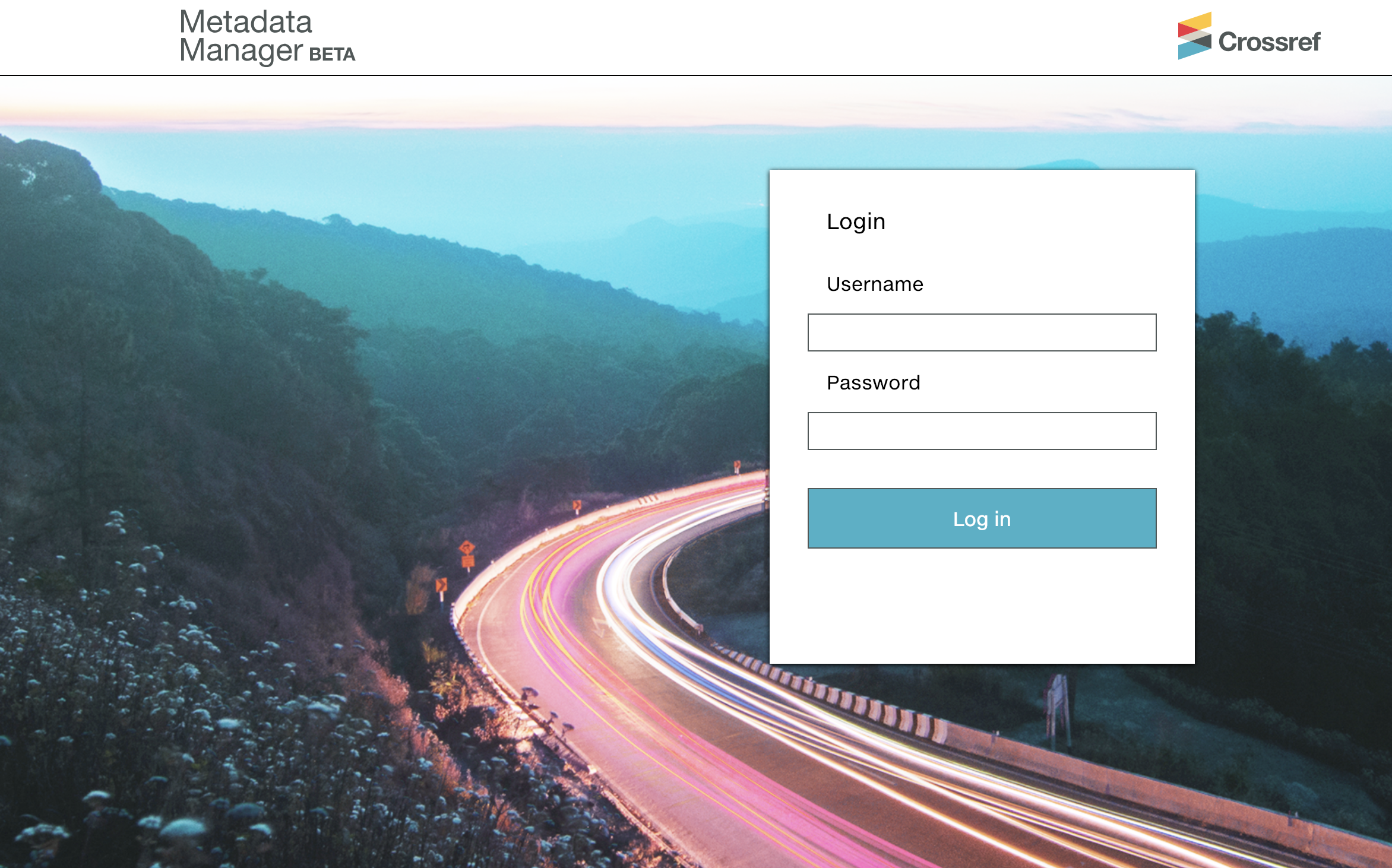
- Find the journal you’re transferring on your Metadata Manager workspace using the “search publications” box and click to load the journal’s container (or, dashboard).
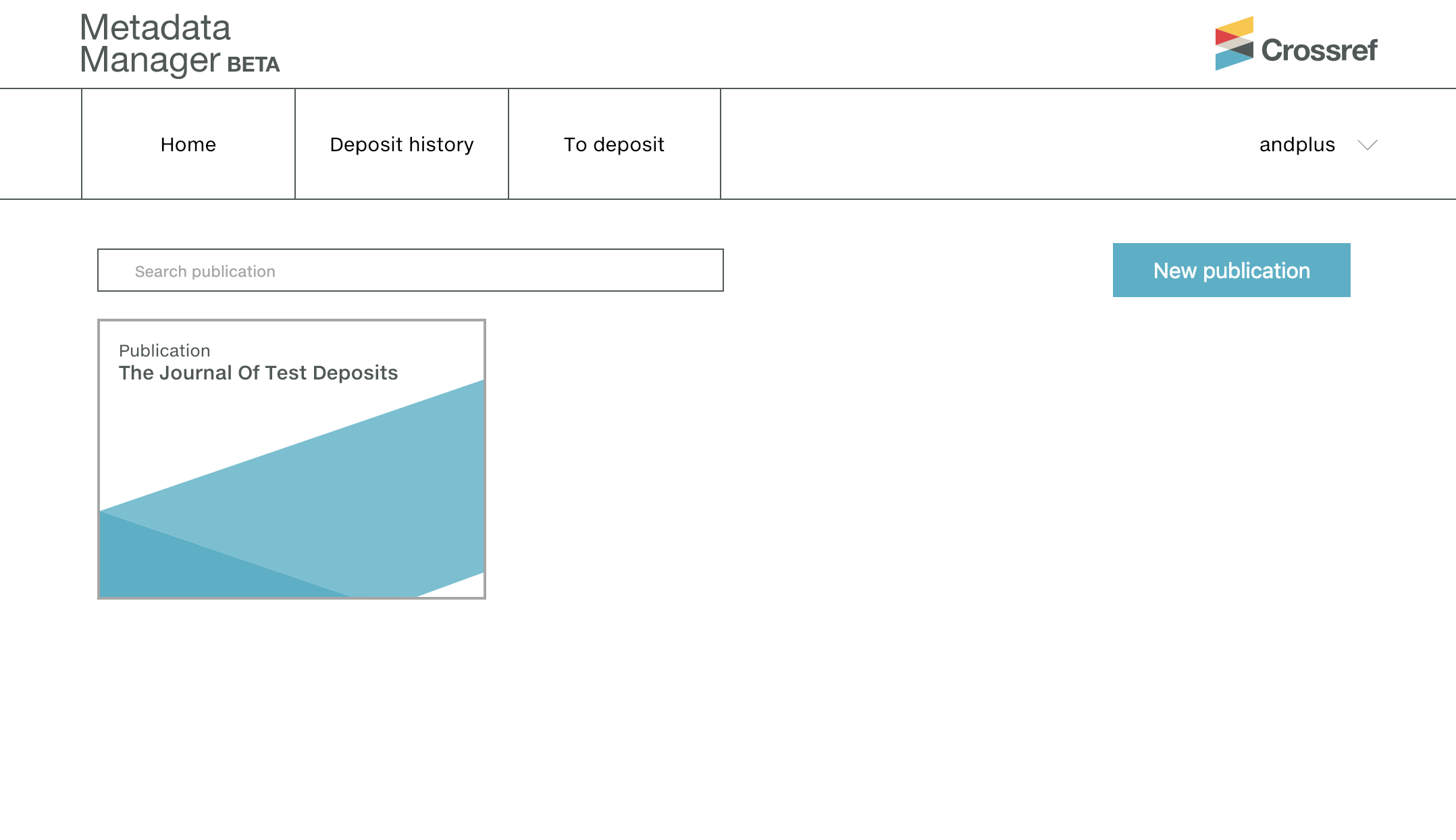
- Within the journal container, select Transfer Title from the Action drop-down.
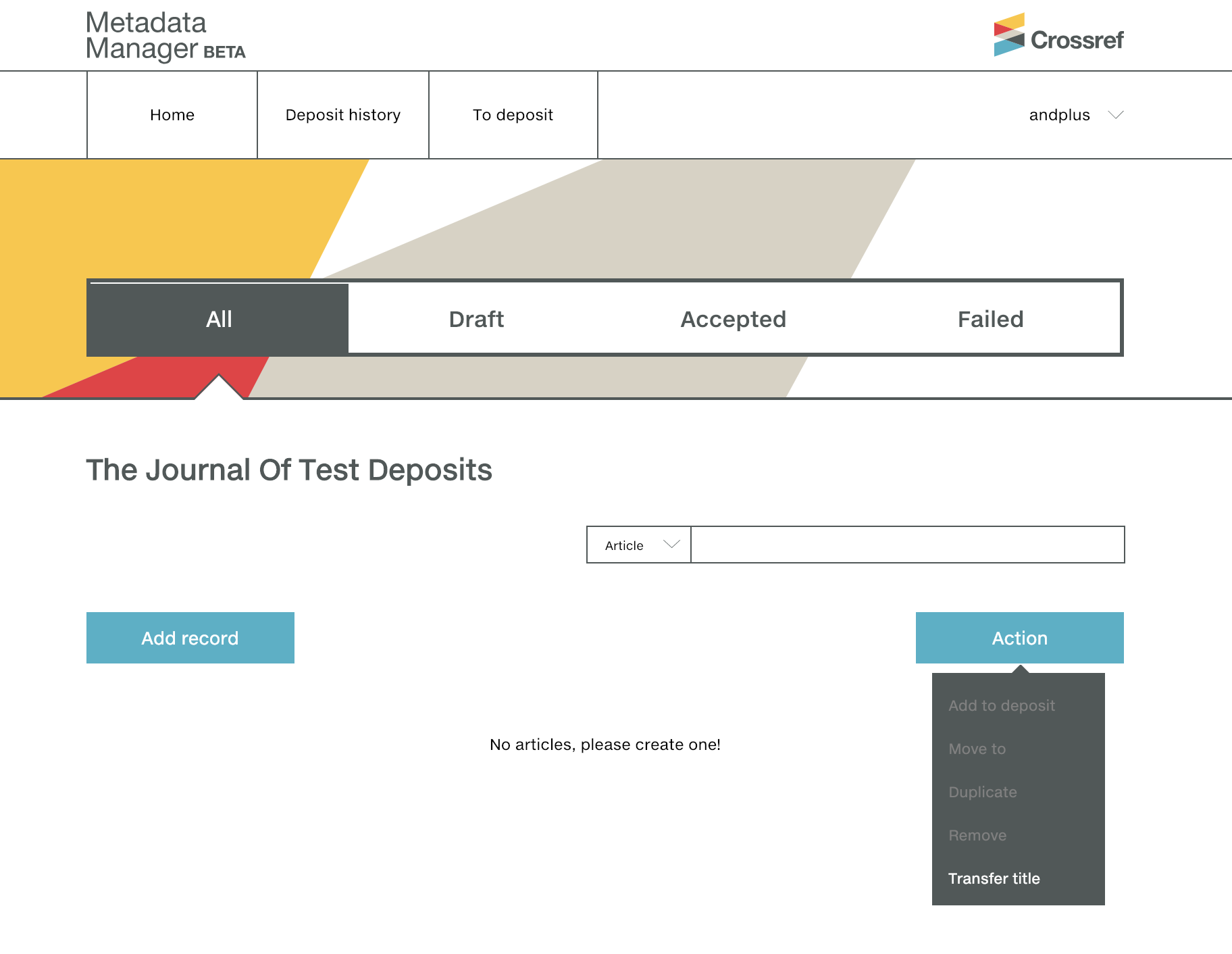
- On the transfer title screen select the acquiring (destination) publisher’s name and DOI prefix of where ownership will be transferred to. Click Transfer.
(In addition to transferring ownership of the title itself, all existing journal article DOIs previously registered will also be transferred to the new owner using this mechanism. They will persist on their original prefix, but the acquiring publisher will be able to update the metadata associated with these DOIs).
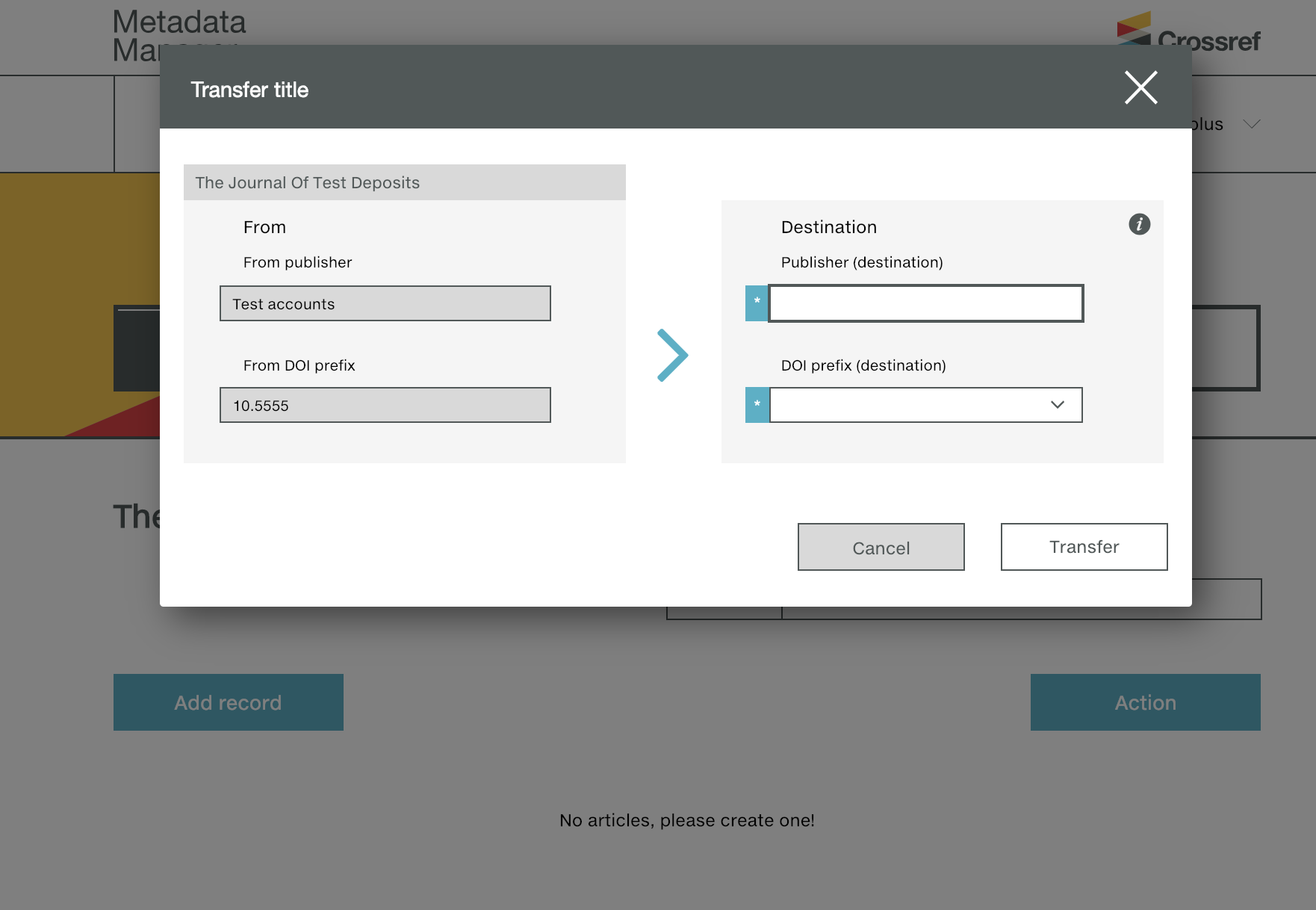
- Confirm the title transfer. It may take up to 24 hours for the transfer to be reflected within Metadata Manager, and we’ll send a courtesy email to the acquiring (destination) publisher’s technical contact when the transfer has been completed.
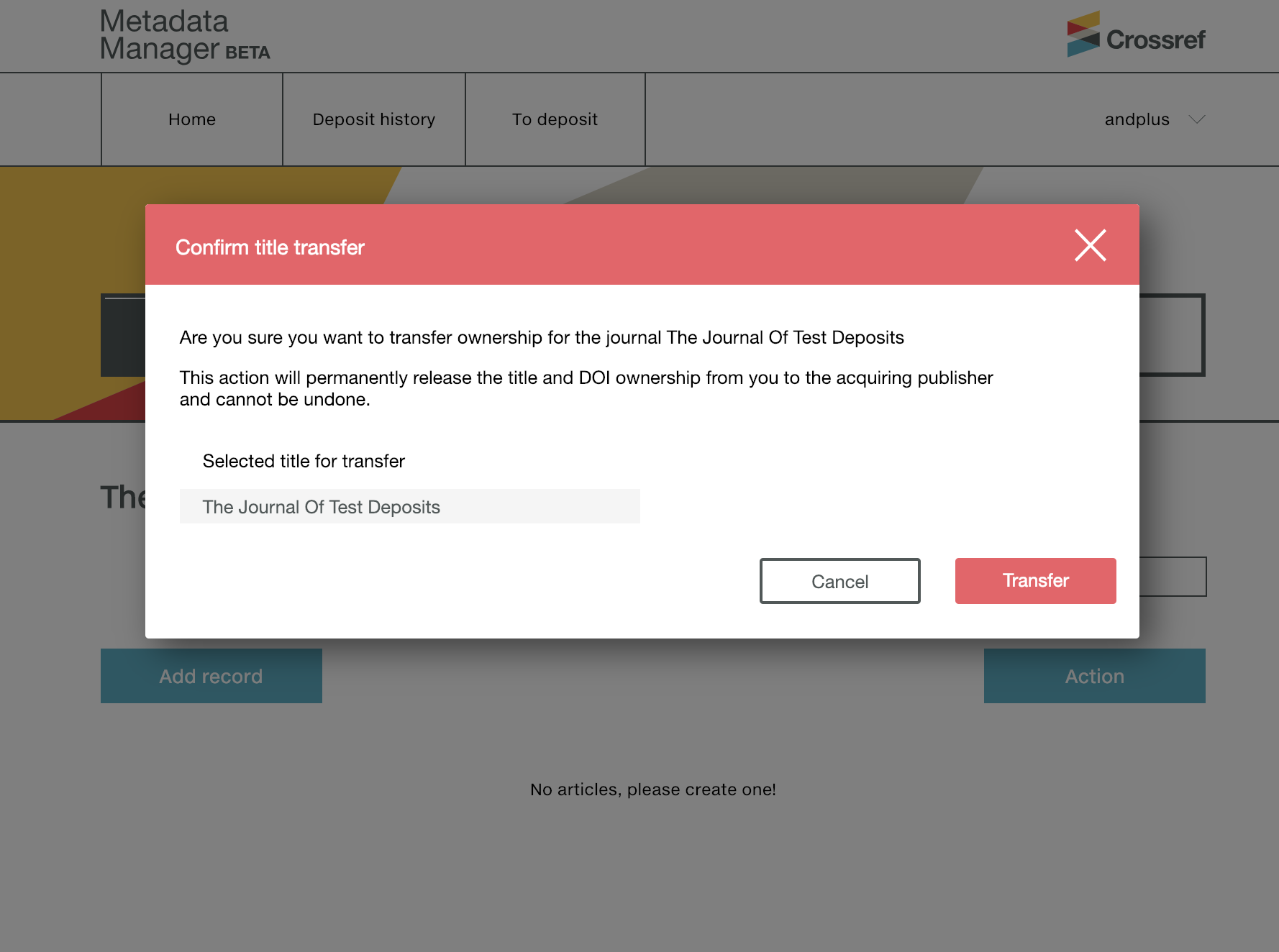
As always, if you have questions, need guidance as you’re working through this process, or have recommendations on how we can improve title transfers—or anything else within Metadata Manager (the tool is in beta)–please let us know at support@crossref.org. There’s also comprehensive support documentation available for Metadata Manager to help and guide you.
Related pages and blog posts